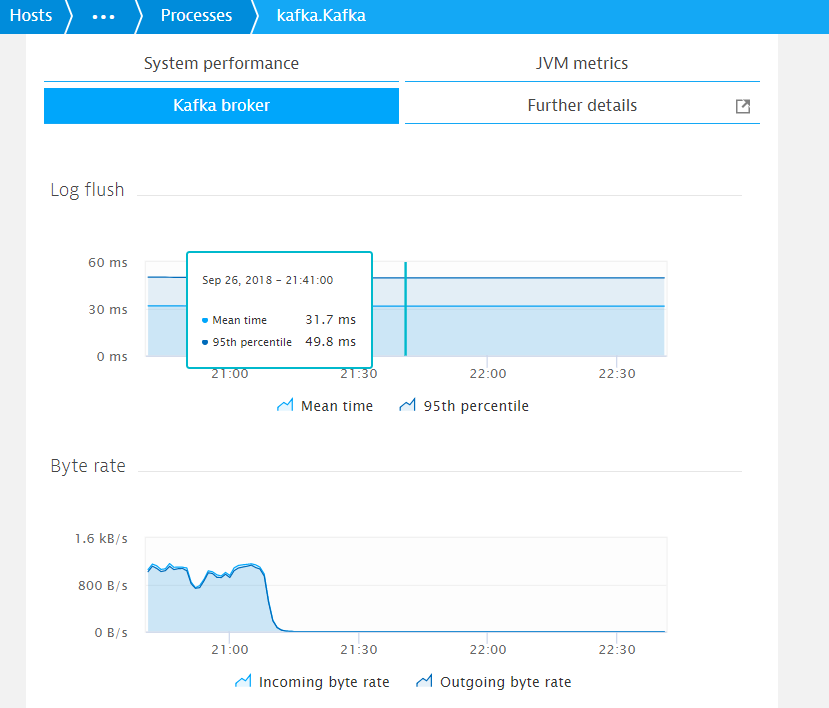
With the increasing volume of traffic, businesses all over the world are making sure that they are continuously monitoring their Kafka clusters. The need for monitoring and managing Kafka clusters is critical for the smooth functioning of businesses. In this post, we will be exploring the features, benefits and best practices for monitoring and managing Kafka clusters to ensure maximum utilisation and efficiency.
What is Kafka Monitoring?
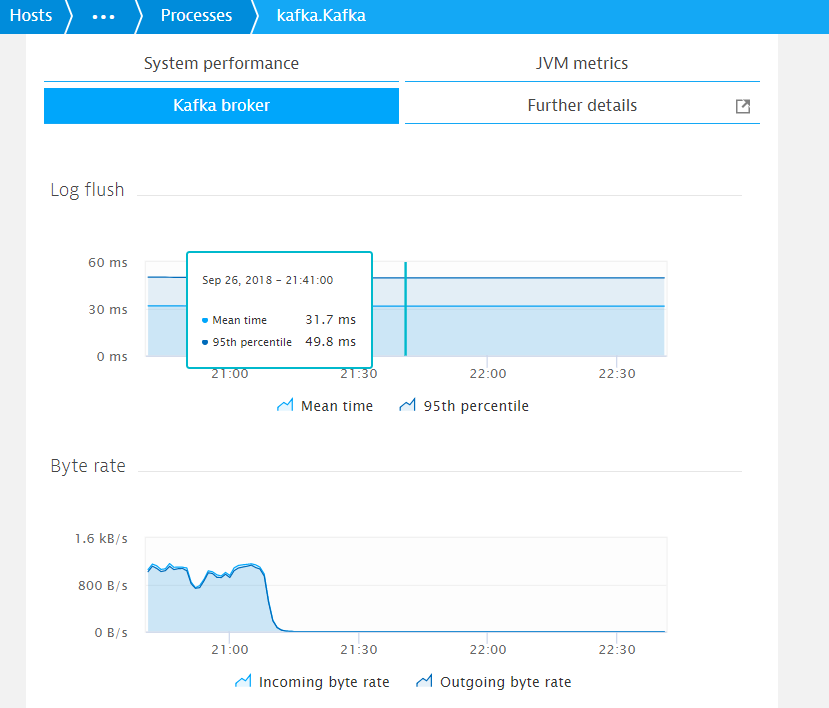
Kafka monitoring is a practice used to ensure that Kafka clusters are managed efficiently. It improves overall performance and reliability of the Kafka clusters. With the right monitoring and management, businesses can save time and resources, as well as improve their efficiency in dealing with different types of data. The better the monitoring, the more effective the performance of the Kafka clusters.
What are the Benefits of Monitoring a Kafka Cluster?
The main benefits of monitoring and managing a Kafka cluster include improved system performance and reliability. Monitoring enables businesses to identify potential areas of improvement and address them before they become an issue. Furthermore, monitoring and management of the Kafka cluster can help identify bottlenecks and inefficiencies. This level of visibility can help optimize performance and ensure that the cluster is running to its maximum capacity.
Best Practices for Monitoring a Kafka Cluster
Here are some best practices that should be followed when monitoring a Kafka cluster:
- Choose the appropriate monitoring tool. Different monitoring tools have different features and capabilities, and the right one should be chosen based on the needs of the business.
- Configure the monitoring tool correctly. The monitoring tool should be designed to accurately collect and process data, and therefore should be reviewed regularly.
- Perform regular tests. Tests should be performed regularly to ensure that the monitoring tool is performing optimally.
- Understand the metrics. It is essential to understand the metrics that are being used by the monitoring tool, so as to be able to optimise the performance of the Kafka cluster.
- Use appropriate alerts. The monitoring tool should be configured to send appropriate alerts when there are issues within the cluster.
Frequently Asked Questions (FAQs)
Here are some of the most commonly asked questions about monitoring and managing a Kafka cluster:
- What is the importance of monitoring a Kafka cluster?
The performance and reliability of a Kafka cluster is dependent on proper monitoring and management. Monitoring helps identify potential areas of improvement and address them before they become an issue, as well as identifying bottlenecks and inefficiencies. - What are the best practices for monitoring a Kafka cluster?
The best practices for monitoring a Kafka cluster include choosing the appropriate monitoring tool, configuring the monitoring tool correctly, performing regular tests, understanding the metrics and using appropriate alerts.
Monitoring and managing a Kafka cluster is an essential practice for businesses to ensure that their systems are running at an optimal level. Businesses should be aware of the features, benefits and best practices for monitoring and managing a Kafka cluster, to ensure that their systems are performing at their best.
If you’re searching about Kafka monitoring | Dynatrace news, you’ve come to the right place. We have recommendations5 Images about Kafka monitoring | Dynatrace news like Apache Kafka to Splunk data integration flows with Kafka Connect and also Apache Kafka to Splunk data integration flows with Kafka Connect.Here it is:
Kafka Monitoring User Guide
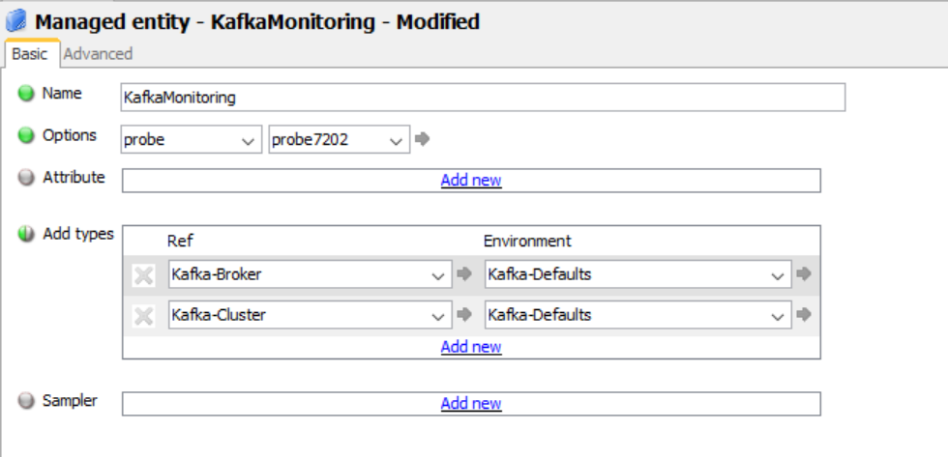
Enhance Your Viewing Experience Using the Most Recent Monitors Available Today
Are you sick of staring at a tiny display? You should consider upgrading your elevate your visual experience with the most recent displays available today. There are plenty of options to choose from to find an ideal monitor that fits your needs, whether if you are a gamer, expert, or simply seeking an improved way to watch movies and shows.
For gamers, the ASUS gaming monitor is a top choice, boasting a 27-inch sized display with a 1440p resolution and a refresh rate speed of as high as 165Hz, delivering fluid and amazing visuals for the most challenging gaming and activities.
Professionals who need a monitor for image and post-production will appreciate from the Dell UltraSharp U2720Q, featuring its 27-inch 4K UHD display providing accurate colors and crisp details, allowing you to work with accuracy and efficiency.
For those budget-restricted, the AOC C24G1 is an excellent option. This curvature monitor features a 24-inch display with a Full HD resolution and a high refresh rate refresh rate, perfect for it ideal for gamers and those who enjoy fast-paced action.
Elevate your visual experience now and discover the impact a latest monitor can have on your work and entertainment.
Monitoring Kafka. Monitoring Kafka With Kafka Exporter +… | By Daniel
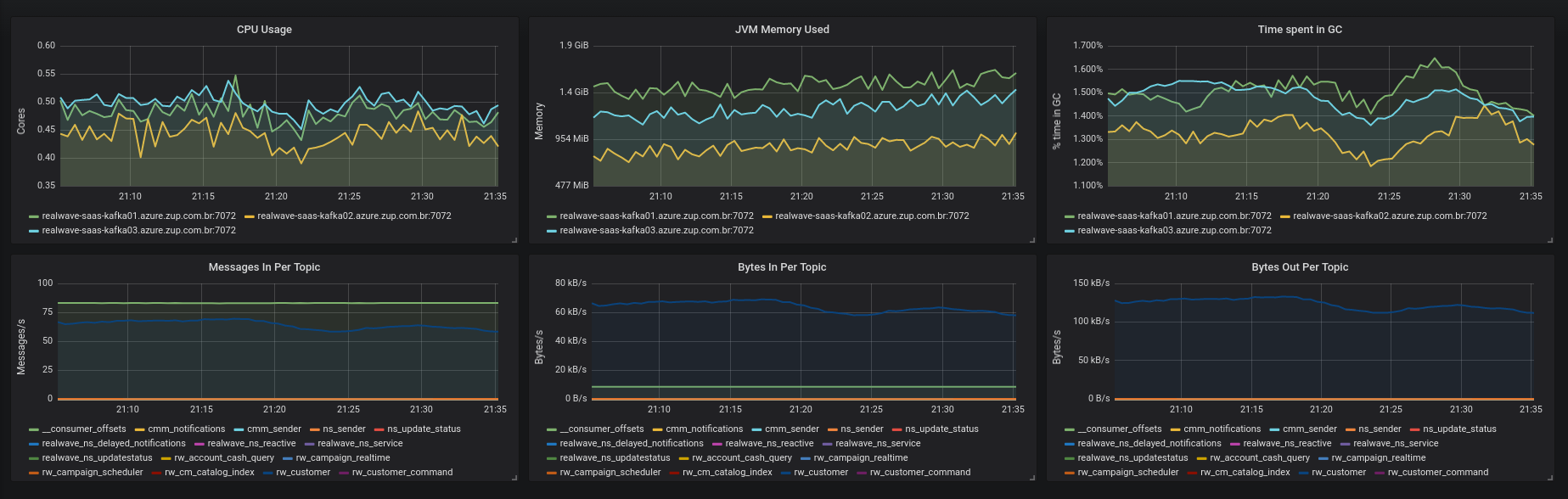
Enhance Your Visual Enjoyment with the Most Recent Monitors Available Today
Are you sick of looking at an outdated monitor? It’s high time to enhance your visual pleasure with the newest screens on the market. There are plenty of options to choose from to find the perfect monitor to suit your requirements, whether you are a gamer, expert, or simply seeking an improved way to watch movies and shows.
For gamers, the ASUS ROG Swift PG279QZ is a popular choice, boasting a 27-inch display with a 1440p resolution and a refresh rate of up to 165Hz, delivering smooth and impressive graphics for the most challenging gaming and tasks.
Professionals who need a monitor for photo and video editing will benefit from the Dell UltraSharp U2720Q, with its 27-inch sized 4K UHD display providing accurate colors and crisp details, enabling you to work with precision and productivity.
For those budget-restricted, the AOC C24G1 is an excellent option. This curved monitor features a 24-inch display with a Full HD resolution and a high refresh rate refresh rate speed, making it suited for gamers and fans of fast-paced motion.
Elevate your visual experience now and experience the impact a new monitor can have on your work and leisure activities.
Kafka Monitoring | Dynatrace News
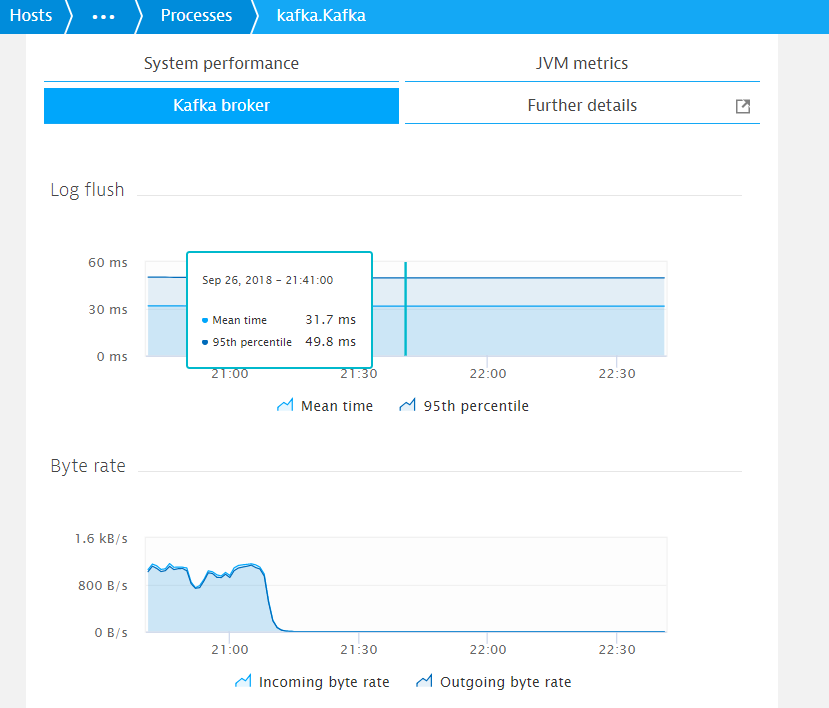
Boost Your Visual Enjoyment with the Most Recent Displays Available Today
Are you sick of looking at a tiny display? It’s high time upgrading your elevate your visual experience using the latest screens available today. There are plenty of selections to choose from to find an ideal monitor to suit your requirements, regardless of if you are a gamer, professional, or simply seeking an improved way to watch films and shows.
Gaming enthusiasts, the ASUS ROG Swift PG279QZ is a top choice, with a 27-inch sized display with a 1440p resolution and a refresh rate of up to 165Hz, delivering seamless and stunning graphics for even the most demanding games and activities.
Experts who need a monitor for photo and post-production will benefit from the Dell UltraSharp U2720Q, featuring its 27-inch sized 4K UHD display delivering precise colors and sharp details, allowing you to work with accuracy and efficiency.
If you’re budget-restricted, the AOC C24G1 is a great choice. This curved monitor boasts a 24-inch display with a 1080p resolution and a 144Hz refresh rate, perfect for it suited for gamers and those who enjoy fast-paced action.
Boost your visual experience today and experience the impact a modern monitor can have on your daily tasks and entertainment.
IoT Data Analytics Using Kafka, Kafka Streams And ThingsBoard
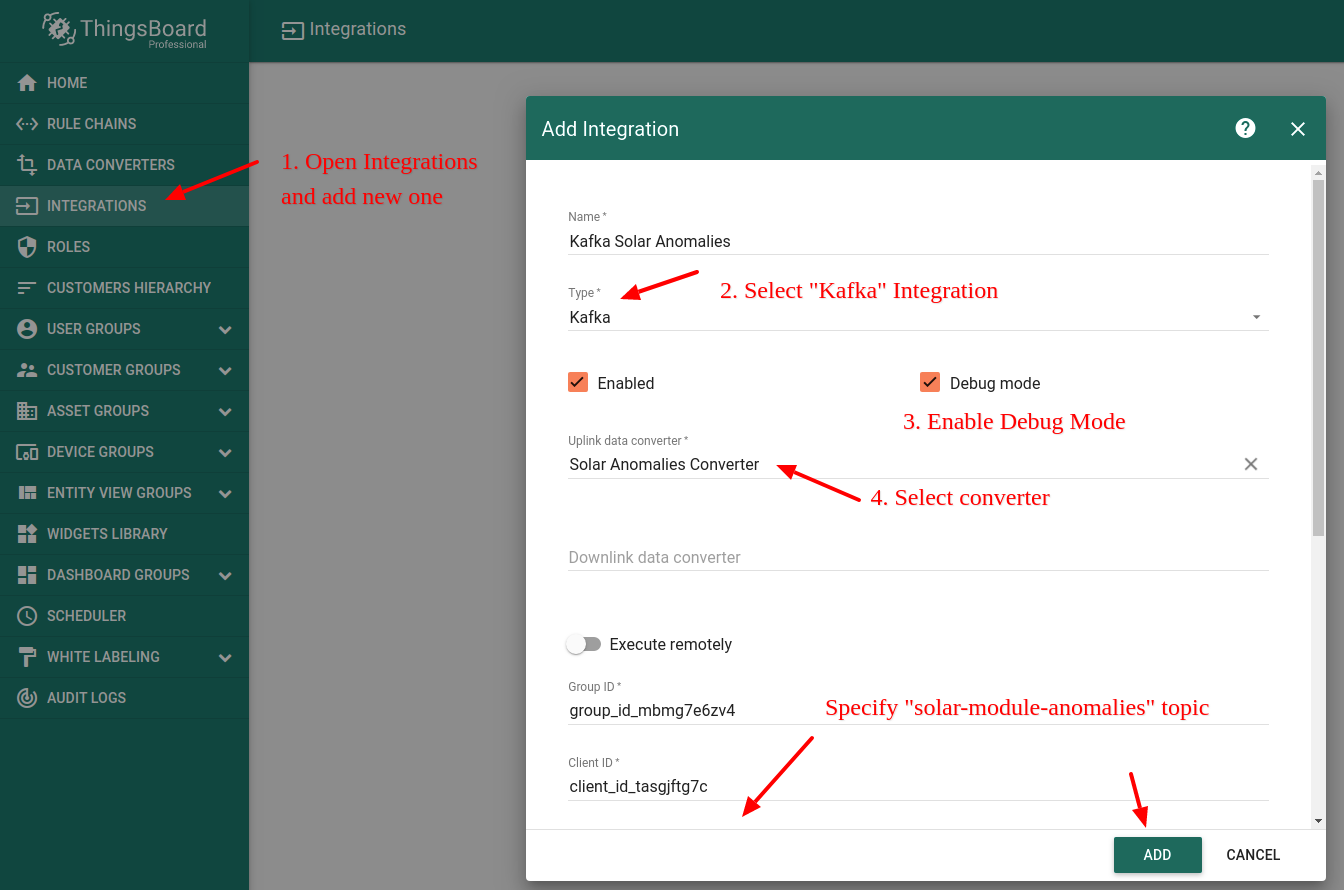
Enhance Your Visual Experience with the Most Recent Displays on the Market
Are you sick of looking at a small screen? You should consider upgrading your enhance your visual pleasure with the latest displays available today. There are numerous choices to choose from to find a suitable monitor to suit your requirements, whether you’re a gamer, expert, or simply seeking a better way to watch movies and shows.
Gaming enthusiasts, the ASUS ROG Swift PG279QZ is a popular choice, with a 27-inch sized display having 1440p resolution and a refresh rate of as much as 165Hz, delivering fluid and impressive graphics for the most challenging gaming and activities.
Professionals who need a monitor for photo and video editing will benefit from the Dell UltraSharp U2720Q, featuring its 27-inch sized 4K UHD display delivering true-to-life colors and sharp details, enabling you to work with precision and efficiency.
For those on a tight budget, the AOC C24G1 is a fantastic option. This curved monitor features a 24-inch display with a 1080p resolution and a 144Hz refresh rate speed, making it ideal for gamers and fans of fast-paced motion.
Enhance your viewing experience today and experience the impact a new monitor can have on your work and leisure activities.
Apache Kafka To Splunk Data Integration Flows With Kafka Connect
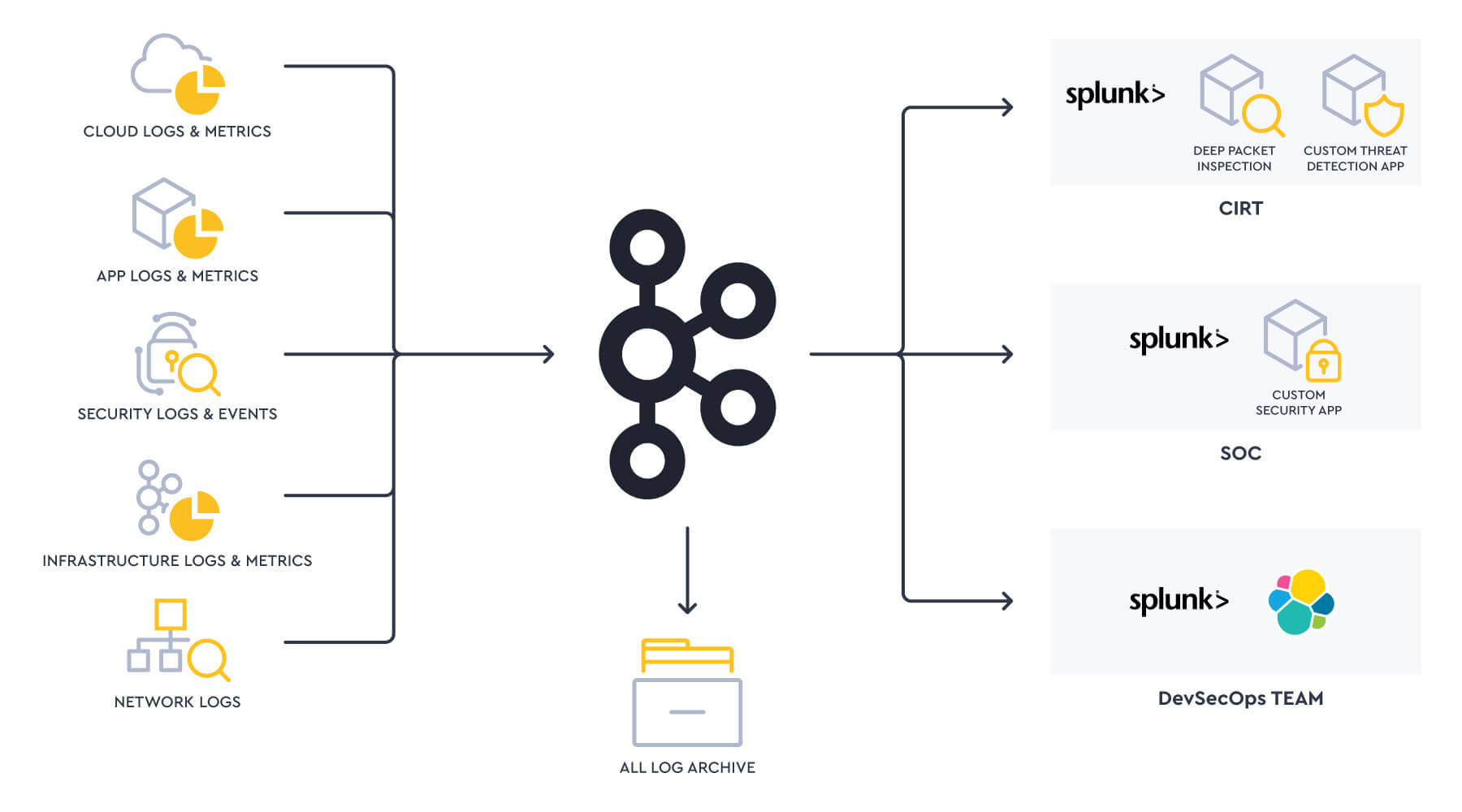
Enhance Your Viewing Experience with the Latest Screens Available Today
Are you fed up of looking at a tiny display? It’s high time to enhance your viewing experience using the newest displays on the market. There are plenty of choices available to find the perfect monitor to suit your demands, regardless of if you are a gamer, expert, or simply seeking a better way to watch films and shows.
Gaming enthusiasts, the ASUS ROG Swift PG279QZ is a popular choice, with a 27-inch display with a 1440p resolution and a refresh rate of as much as 165Hz, delivering fluid and impressive visuals for the most challenging gaming and tasks.
Professionals who require a monitor for photo and post-production will benefit from the Dell UltraSharp U2720Q, featuring its 27-inch sized 4K UHD display delivering true-to-life colors and crisp details, enabling you to work with accuracy and productivity.
For those on a tight budget, the AOC C24G1 is an excellent alternative. This curvature monitor boasts a 24-inch display with a 1080p resolution and a 144Hz refresh rate, making it suited for gamers and fans of fast-paced action.
Enhance your visual enjoyment today and discover the impact a new monitor can have on your daily tasks and entertainment.
